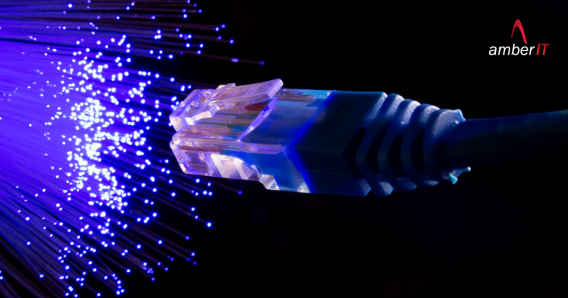Small businesses are often targets for cyber threats. Here are the best tips for keeping your business secure online.
Hello, small business owners! Your businesses might be doing well on the internet, but there are also hidden dangers that you need to be aware of. Dangerous cyberattacks are always present, and they can happen when you least expect it. Don't worry, as we are working together to protect your online spaces from these threats.
As small business owners, you must educate yourself and prepare for anything. That's why we're here to give you 12 essential cybersecurity tips for small businesses. These tips are not just for people who are good with technology but for everyone trying to figure out the always-changing online world.
The aim is to protect your online information and keep your business safe and successful. Let's work together to protect your online data and keep yourself safe for the future.
Understand the Significance of Cybersecurity
Cybersecurity keeps your business's digital information safe. Hackers try to steal this information, so it's essential to protect it. This will keep your business running smoothly.
Cyberattacks can make you lose your money, information, and computer equipment. If someone who shouldn't be in your network gets in, they can cause much harm by using the information they find like:
- Obtaining a list of customers.
- Customer's credit card details
- Your company's banking information.
- Your price plan
- Product designs such as plans and ideas for a product's appearance and function.
- Extension plans for the business.
These attacks not only endanger your company. Hackers can access your network to get into other companies' networks with which your business works.
Educate Your Team
Your team should be aware of online threats. Teach them how to spot and avoid risks. This will help keep your business secure. A team aware of dangers can be your first line of defense.
The number of data breaches varies from country to country, but it is clear that many happen because people within the company either intentionally or accidentally let cybercriminals into the network.
Employees might start attacks in many situations. For example, they could misplace a work tablet or share their login information. They might also accidentally open fake emails, infecting your business's network.
To keep your company safe:
- Make sure your employees know how to protect against computer hackers.
- For instance, show employees why using hard-to-guess passwords is essential and how to recognise fake emails.
- Create clear rules about how to keep customer information and important data safe.
Use Strong Passwords
Passwords are like keys to your digital doors. Make them long and complex. Use numbers, letters, and symbols. Strong passwords are hard for hackers to guess.
| Weak Password | Strong Password |
| abcdefg | Pr$4t3cYourB!zn3s |
Update Your Software
Make sure to regularly update all the software you use to run your business, not just the antivirus. Vendors often update their software to make it stronger and fix security issues. Remember that software like a Wi-Fi router's firmware might have to be edited by hand. If a router doesn't have new security patches, it can still be at risk, as can the devices connected to it.
Secure Your Wi-Fi Network
Your Wi-Fi network can be an entry point for hackers. So you must secure it. Your choice of Internet Service Provider is very important. Choose a trustworthy Internet service provider, such as AmberIT, which offers a stable and secure web network in Bangladesh. They are one of the most reliable ISPs in Bangladesh with a large customer base.
Hide the network name. Use a strong password. Keep outsiders off your business network.
Use Antivirus Software
Antivirus software can stop harmful programs, like viruses. It finds them and removes them. It's like a guard for your computer. Make sure you have this on all devices.
Back-Up Your Data
Always back up important info. Use different places, like clouds and hard drives. This way, if information gets misplaced or stolen, you can get it back. It is usually a security net for your trade.
Be Careful with Emails
Emails can be tricky. Hackers might send you fake ones, trying to make you click on the wrong links. Remember, if an email looks strange, don't click on anything.
Use a Firewall
A firewall is like a fence for your network. It keeps suspicious traffic out. It checks data coming in and out. A good firewall helps to block many common cyber threats.
Limit Access to Sensitive Information
Only some people need to have all the information in your business. Give access only when needed. This keeps your critical data safer and reduces the risk of it getting in the wrong hands.
Create a Cybersecurity Plan
A plan tells your team how to act during a cyber attack. It should list steps to protect and recover data. A good plan also includes contacts for IT support.
Secure Mobile Devices
Phones and tablets need protection, too, as they can hold business data. Use passwords and encryption on all mobile devices. This keeps any stored info secure.
Use Multi-Factor Authentication
This is an extra step to check who is signing in. It asks for more than a password, like a code sent to your phone. This way, it adds another layer of protection for your accounts.
Frequently Asked Questions
Why is the role of cybersecurity important?
Protective measures for cybersecurity preserve a company's intellectual assets from cyber-attacks, data breaches, and unauthorised access that may affect the quality of operations and undermine credibility.
How often passwords should be updated to prevent identity theft?
The best way to achieve top-notch security is to update your passwords at least every 90 days. You should also change them if there is a feeling of a compromised connection.
Can an Antivirus Program be considered an effective tool in cyber security?
Although antivirus software is required to identify and suppress malware, it should not be regarded as a single-layer defence but a part of other cybersecurity measures.
Final Thoughts
Cybersecurity keeps your small business safe. The tips shared here are a good start. Use them to protect your business online. Remember, taking preventive measures is more valuable than seeking a cure later on. Act now to safeguard your digital world!