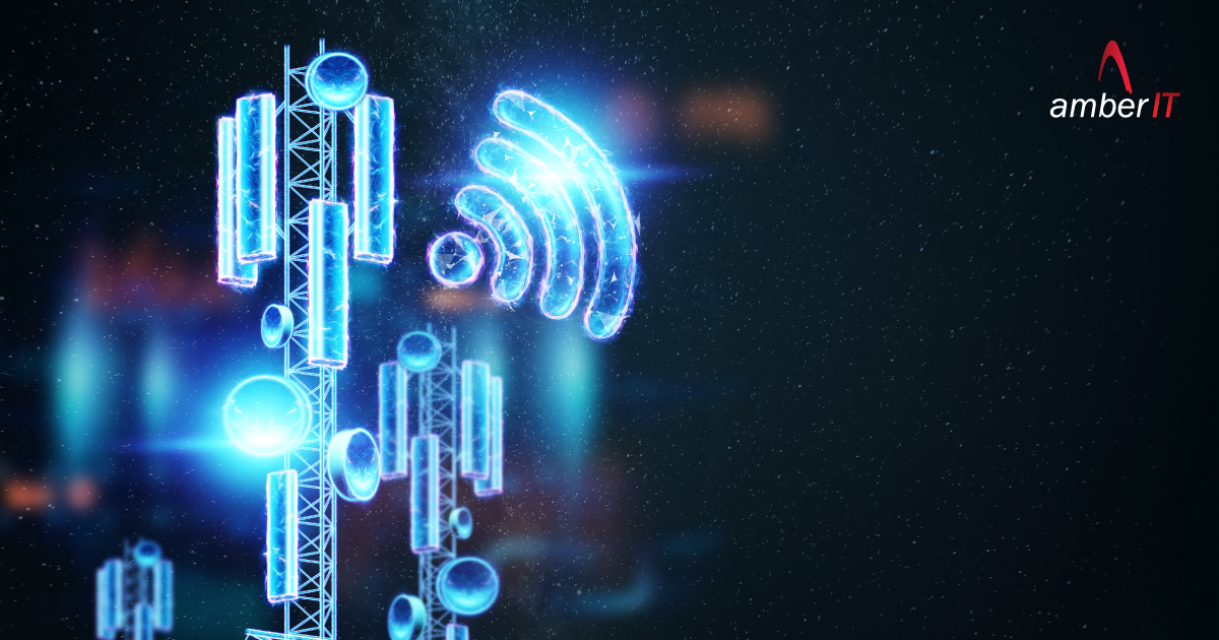Are you suffering from slow internet that can take an eternity to download even a simple file? Well, now you can end the Wi-Fi misery with ease and say hello to seamless online experiences.
If you read this ultimate guide carefully, we will guide you step by step through choosing the best Wi-Fi router for your home. Prepare yourself for elevated surfing on the internet, endless online video watching, and an unparalleled gaming experience—all made possible thanks to a proper router installed at home!
Know Your Needs
Before you pick a router, consider your internet needs. Do you watch lots of movies online? Do you play games with friends on the web? Or do you just browse and check emails? Your needs decide the type of router you should look for for your home internet.
Understand Wi-Fi Standards
Your next step is to understand about wifi standards. New routers use different Wi-Fi standards. These include 802.11a, 802.11b/g/n, and 802.11ac. The latest one is Wi-Fi 6, also known as 802.11ax.
Each standard is faster and more secure than the last. So, going for newer standards like Wi-Fi 5 (802.11ac) or Wi-Fi 6 is a wise choice.
Consider the Size of Your Home
Wifi can be tricky in a big house, right? It's like trying to chat with your friend across a football field - the signal gets weak!
That's where beefier routers come in, like ones with fancy antennas. Or, you might need some extra help from range extenders, those things that grab the wifi signal and shout it even louder.
For the ultimate coverage, though, mesh network systems are the way to go. Think of them as a bunch of little wifi hotspots working together to blanket your whole house with a strong signal. No more dead zones, just happy internet everywhere!
Check the Speed
Router boxes show speeds like "AC1200" or "N300". Higher numbers are usually better for wifi internet. But remember, real-world speeds may vary. It's sometimes slower than on the box.
Examine the Frequency
Some routers offer single bands, while others offer dual or even tri-bands. Single-band routers use the 2.4GHz band and are suitable for basic tasks. Dual-band routers add a 5GHz band for faster speeds. Tri-band routers have an extra 5GHz band for even more devices.
Look at the Ports
Different routers have different numbers of ports. More ports mean you can connect more wired devices. If you have a smart TV or a gaming console, ports can be handy.
| Type of Port | Use |
| USB Ports | Connect printers and storage devices |
| Ethernet Ports | Hook up your computer for faster speeds. |
Quality of Service (QoS)
This feature is like your home's internet traffic cop. It helps you manage how devices use your home Wi-Fi.
With QoS, you can ensure your Zoom call gets more of your Wi-Fi than other less important tasks.
Security Features
Good security keeps your info safe. Look for routers with WPA3 security. It is the newest and best Wi-Fi security.
Price and Warranty
Set a budget before you shop. More expensive routers often offer better features. But that doesn't always mean they're right for you. It is also a good idea to check the warranty. It's good to have support if something goes wrong.
User Reviews and Brand Reputation
See what others have to say about the router you're checking out. Happy customers often mean a good product.
Also, choose a brand that is known to be reliable. Some popular brands include Linksys, Netgear, TP-Link, and Asus.
Compare Router Models
- AC1200 vs N300: AC1200 is faster and better for a busy home.
- Dual-band vs Tri-band: Tri-band can handle more devices.
- Two antennas vs Four: More antennas can give a better range.
- Standard warranty vs Extended: Extended warranties offer more peace of mind.
Final Thoughts
Choosing a Wi-Fi router is like finding a new friend. You want one that's strong, smart, and secure.
Go through the tips again and make a checklist. Then, find that perfect router that makes your online life a breeze!
Router Feature Comparison Chart
Technology changes fast. You have the option to add more devices. Your internet speed might go up. Pick a router that can grow with you. Let's have a quick look.
| Feature | Why It Matters |
| Band | More bands mean more devices can connect. |
| Speed | Higher speed means faster internet. |
| Coverage | Large coverage means no dead zones. |
| Security | Good security keeps your data safe. |
| Price | Balance cost with the features you need. |
Frequently Asked Questions
What Affects Wi-fi Router Performance?
Many factors can affect a Wi-Fi router’s performance, including its technology standard (e.g., 802. 11ac), frequency band (2. 4Ghz or 5Ghz), placement in the home, and the number of connected devices.
How To Determine Wi-fi Router Range?
Wi-Fi routers offer up to 150 feet of indoor coverage, depending on their technology and antennas. To understand what to expect, it is best to look at manufacturers' specs and user reviews.
Is it reasonable to have a router with two bands?l
Dual-band routers send information on two different frequencies. The 4GHz and 5GHz frequencies balance range and performance, which is good for supporting many devices in a modern home.