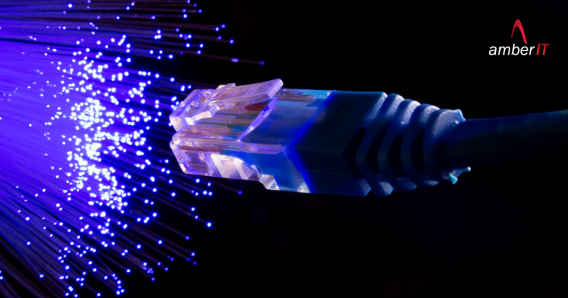Hello, business owners! Are you familiar with viruses? There are other kinds of viruses besides the ones that make us sick. Some can also attack computers. Keeping our business safe from them is extremely important. Here are the Top 7 Tips to Protect Your Small Business from Virus Attack.
Why should small businesses care?
Small businesses face potential risks from viruses, which can affect their reputation and financial stability. Therefore, business owners must ensure that their customer information is secure.
How Can Viruses Impact Your Business?
The consequences of a virus attack on your small business can be severe. Here's a table outlining some potential Consequences:
|
Impact Area |
Potential Consequences |
|
Data Loss |
Loss of critical financial records, customer information or intellectual property. |
|
System Downtime |
Inability to access your computer network leading to lost productivity and revenue. |
|
Operational Disruption |
Interference with essential business processes such as communication, sales and customer service. |
|
Financial Loss |
Costs associated with data recovery, system repair and potential regulatory fines. |
|
Reputational Damage |
Your brand image will be damaged, and you will lose customer trust. |
Top 7 Tips to Stay Safe
Let's explore some tips to keep your computer and personal data safe from viruses.
Antivirus Software: Your First Line of Defense
This software is like a superhero for computers. It fights off viruses and keeps them away. Make sure it's always up-to-date!
|
Antivirus Software |
Features |
Price Range |
|
SuperSafe Shield |
Real-time scanning ,email protection |
$30 - $100/year |
|
Guardian Wall |
Anti-phishing, firewall protection |
$40 - $120/year |
|
VirusBuster Pro |
Device optimisation, family protection |
$50 - $150/year |
How to Update Your Computer
When your computer says it needs an update, do it! These updates fix any weak spots where viruses can get in.
- Choose 'Settings' from your computer's start menu.
- Find 'Update & Security' and click it.
- Press 'Check for updates'. If there are any, install them!
Email Alert! How to Spot Phishing Attempts
Sometimes, viruses come in emails that look real but aren't. Don't open emails or click on links from people you don't know.
- Check the sender's email address. If it looks weird, be cautious!
- Look for spelling mistakes or odd language.
- If the email asks for personal info or money, it's probably not real.
- When in doubt, don't click! Ask a friend what they think.
Backing Up Your Data: Your Safety Net
Imagine you have a treasure chest. Now, think about keeping another chest somewhere safe. That's what backing up data is like. If one chest gets lost, you still have the other one. With cloud services, you can back up data on a different computer, a USB stick, or even on the internet.
Create Strong Passwords: Like Puzzle Pieces
Think about putting together a puzzle. A good password is like a puzzle that only you can solve. Here's a tip: pick a password that includes a mix of different things. Use uppercase letters, lowercase letters, numbers, and even symbols. This makes it very tough for others to guess your password.
WiFi Security: Keep Your Internet Conversations Safe
Your WiFi should have a good password, too. Don't share it with people you don't trust. It's like inviting only your close friends to your birthday party. You wouldn't want the whole town showing up uninvited, right?
Teamwork Makes the Dream Work: Educate Your Staff
Teach your team all these tips. Make sure they know how to use antivirus software. Explain why updates are so important. Show them how to spot fake emails. The more they know, the safer your business will be.
What should I look for in an internet provider to ensure security?
Choose an internet service provider in Bangladesh like Amber IT, which offers robust security features and reliable customer support.
How can an ISP in Bangladesh help protect my business from viruses?
ISPs can provide secure network solutions and monitor for unusual activity to prevent virus attacks. Amber IT can provide you with the best internet service.
Conclusion
Remember these tips to keep your business safe. It might take a little time and effort, but it's worth it. Your business is essential, and so is its safety. So fight off those computer viruses and effectively protect your business using the tips in this article!
Frequently Asked Questions
Why do small businesses need cybersecurity?
- Small businesses need cybersecurity to protect data, prevent disruptions, and maintain trust.
Why are small businesses a target for hackers?
- Small businesses are targeted due to weaker defences and having valuable customer information.
How to build a cyber security program for small businesses?
- Build a program with antivirus software, updates, employee training, and data backups.